So there’s lots of room for creativity with MidJourney. The hardest part about using MidJourney is getting something specific. Let’s make a comic strip today. After playing around in MidJourney, I found out how to do something really interesting and cool. Let’s start with our first prompt.
Prompt: A Scene from a comic book set in the 1940s

It’s a very neat result. It really does look like a comic book. Let’s be a little more specific. I’m looking more for a film noir, black-and-white vibe. Also, printing color books is much more expensive.
Prompt: A scene from a comic book set in the 1940s, black and white, detective

This is starting to look great. Let’s put the words film noir in the prompt and see what the difference is.
Prompt: A scene from a comic book set in the 1940s, black and white, detective, film noir

This looks a little different. I can see some of the differences. This one is darker. You can see that there is more black in the image. Let’s add the word 9 panels and see what happens. What should happen is that 9 panels should give us more panels to look at. I’m also going to add the –quality 5 parameter to get a better render.
Prompt: A scene from a comic book set in the 1940s, black and white, detective, film noir, 9 panels –quality 5

There aren’t exactly 9 panels but there are more of them. Which is what we want. Again, it’s really difficult to get MidJourney to do exactly what you want.
Now comes the fun part. MidJourney makes a color image first and then makes it black and white. We can isolate one color and you can see the results. They are quite interesting.
Prompt: A scene from a comic book set in the 1940s, black and white, detective, film noir, 9 panels, yellow color only –quality 5

As you can see this looks amazing. We can try it with other colors to see which one would work best.

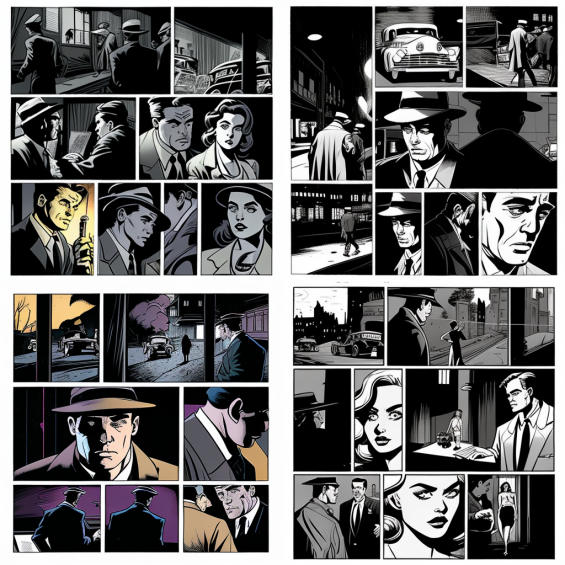



As you can see these are all really interesting in their own way. Yellow is by far my favorite. One thing to note is that I had to change the prompt to say color only red and color only brown. For whatever reason MidJourney didn’t want to render those colors with the other text. Let’s add one more prompt before we close this off. I’m going to add the words action shot to the prompt. It should give some more interesting panels.
Prompt: A scene from a comic book set in the 1940s, black and white, detective, film noir, action shot, 9 panels, color only yellow–quality 5 –

Variations

I like version 1 the best. Let’s upscale it and see what happens.

As you can see this looks awesome. By selecting only one color, it gives a rather artistic feel to the project. One thing to note, it is more expensive to do color books. If you’re looking to print this, you have the option of going either fully black and white or full color. It will cost more to do full color even if it’s yellow.
Remember that you can always select a portion of your image and highlight it. MidJourney will mostly understand you. It might take some work, but there are lots of artistic capabilities that you can uncover in MidJourney.
