There are so many styles you can use in MidJourney. Today we’re going to make something really simple but effective. Let’s use shadows and film noir from the 1940s to create something characteristic of the time period. Let’s start with a prompt and go from there.
Prompt: A detective in the 1940s under a street lamp, at night, shadows

Not a bad first prompt. Clearly, this is begging to be in black and white so we need to add that to the prompt. I will also add ariel-view to the prompt to get the shot from above. There are several kinds of black and white you can use in MidJourney. Black and white seems like the best fit. Let’s see what MidJourney creates and go from there.
Prompt: A detective in the 1940s under a street lamp, at night, shadows, black and white, ariel-view

This is a classic shot. However, there needs to be more shadows. We should also try to make the streetlamp more of a spotlight. I am going to add the word contrast. The reason why is that I want there to be more contrast between the light and the dark. We might need to be more descriptive of what we want.
Prompt: A detective in the 1940s under a street lamp, at night, lots of shadows, black and white, ariel-view, spotlight, contrast
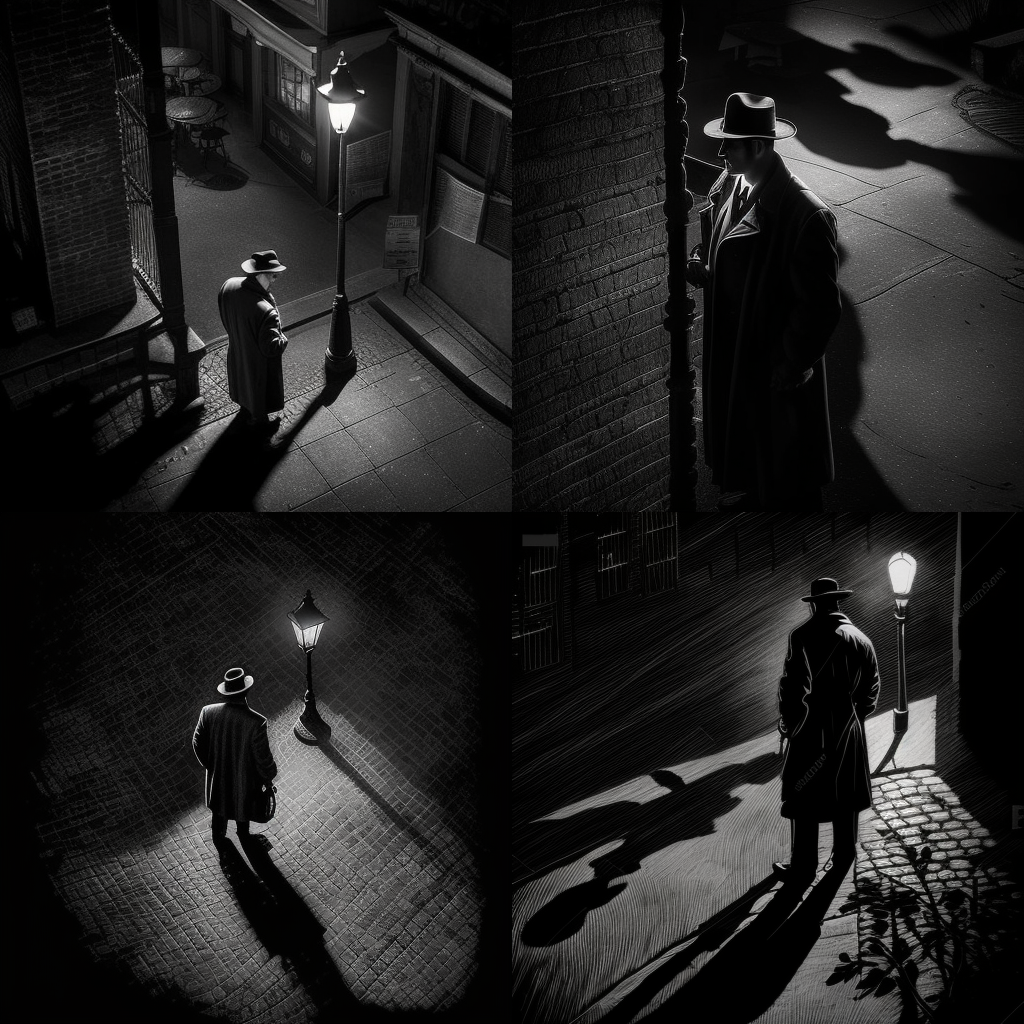
As you can see something is not quite right. It might have a hard time with the word spotlight and the scene. I am going to add more words to the scene to see what it comes up with. I will also make this high contrast. That should make the light and the shadows pop more.
Prompt: A detective in the 1940s under a street lamp at night, the street lamp is a bright spotlight, lots of shadows, black and white, ariel-view, high contrast

These are all really good. I like how the first image is not the ariel view. It was like that on the first attempt. Perhaps MidJourney is saying “this looks better human”. In fact, I like these two so much we could make this a dual image. Let’s go ahead and make variations of both. I like version 1 and version 3.
Variations
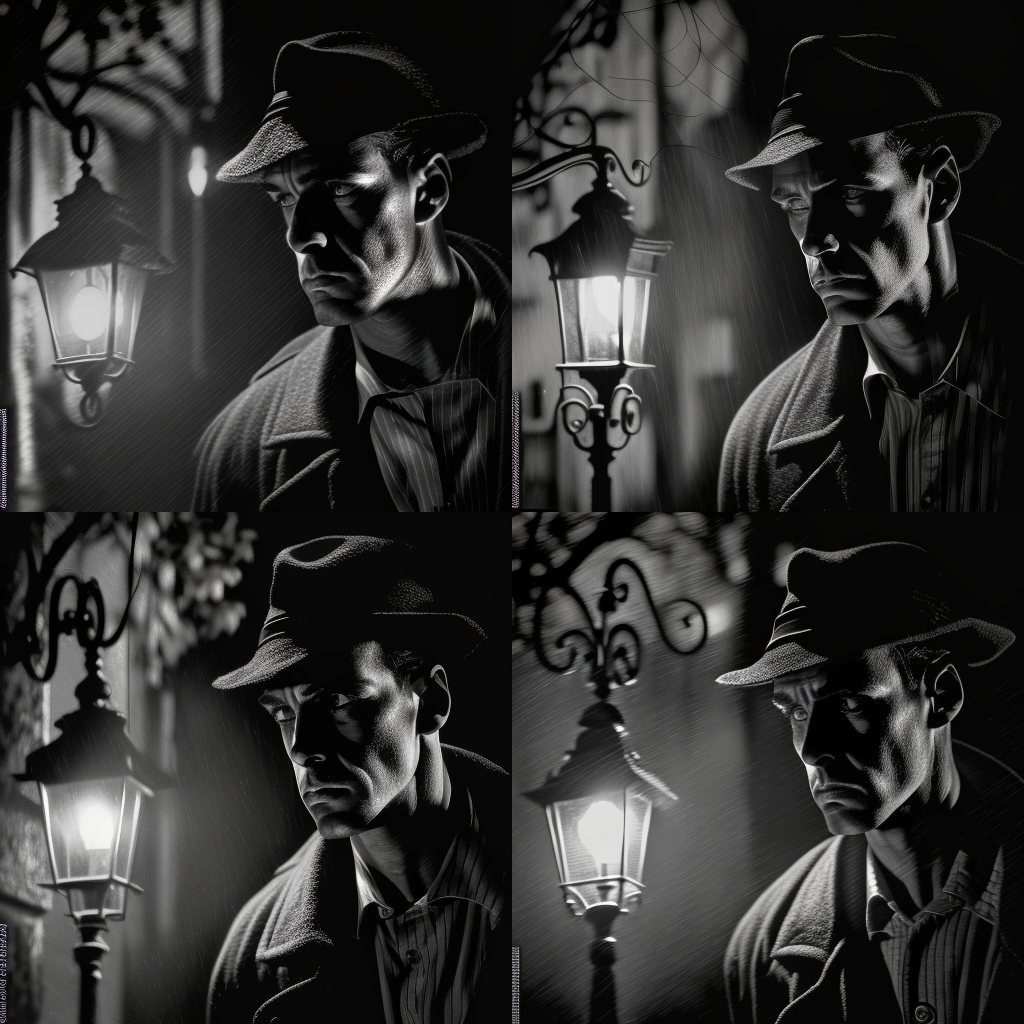

I like version 1 of both of these variation renders. Let’s go ahead and render these both out.


I think these look pretty good together. The best way to use MidJourney is to just go with the flow. Water always finds the easiest route. Be like the water. You’ll have a lot more fun and get better results in MidJourney.

